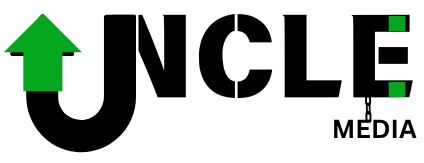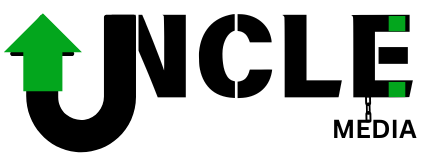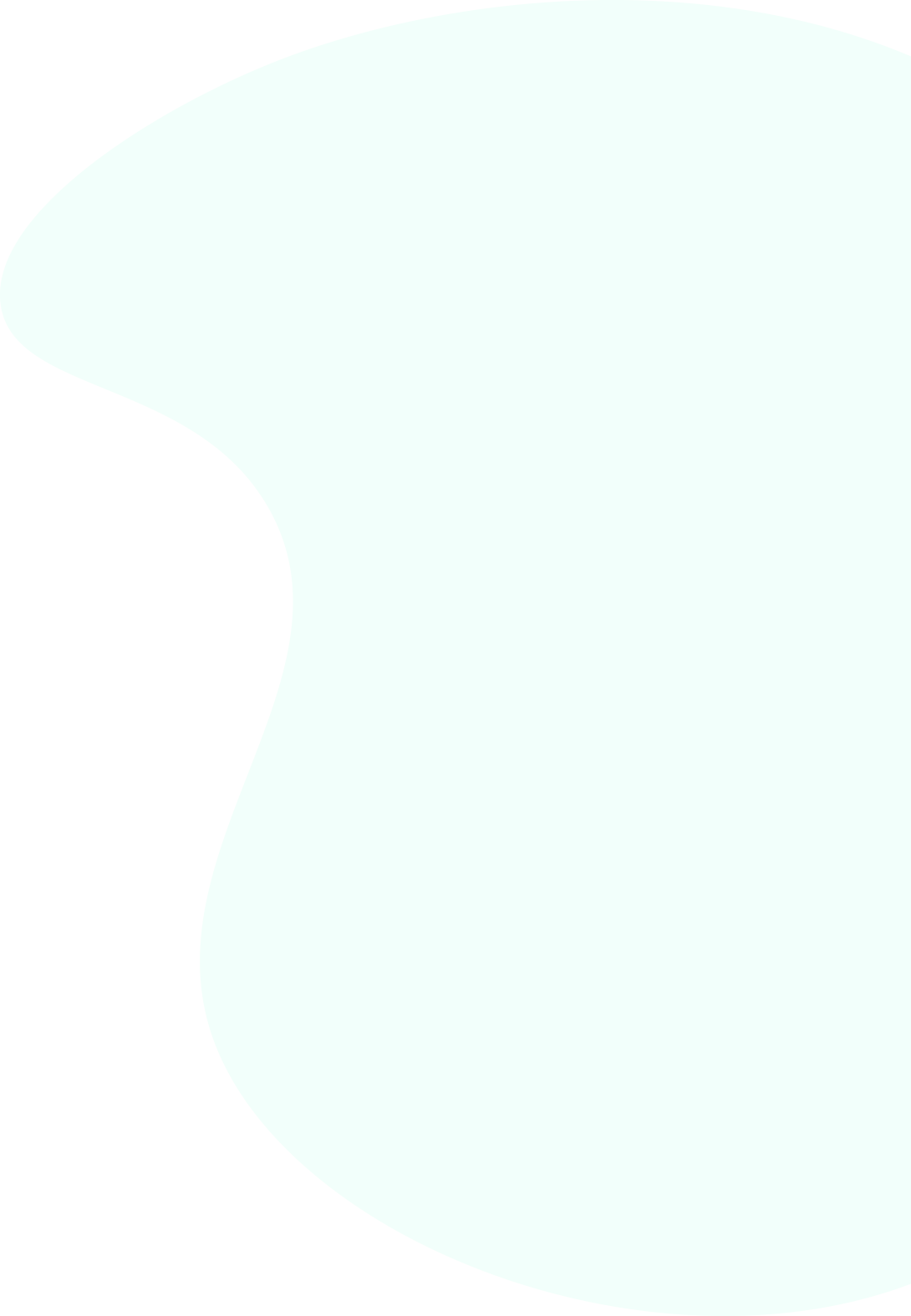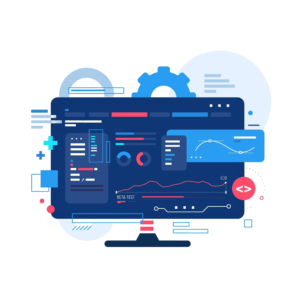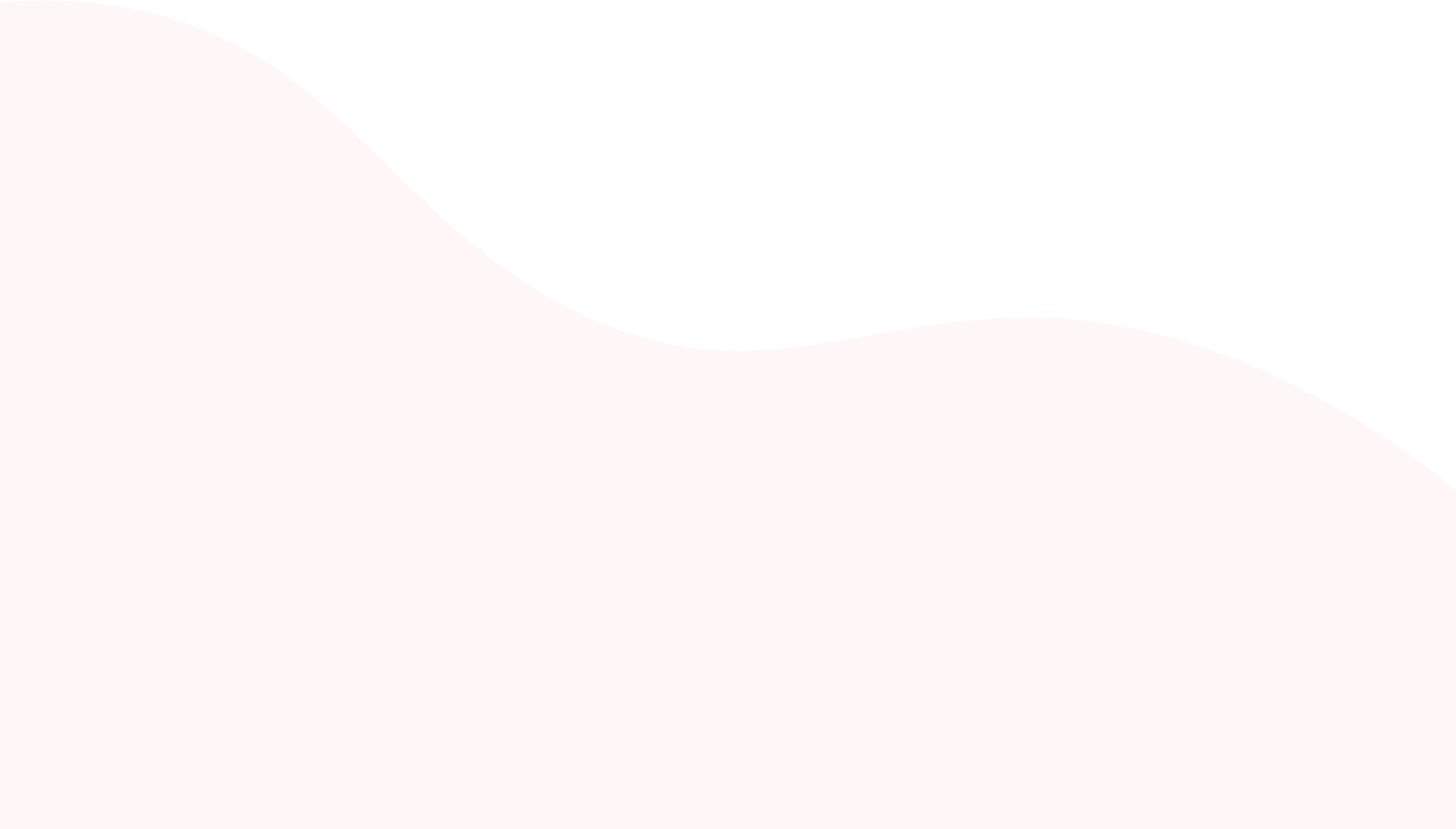By following these 8 tips, you’ll see significant improvements in your website’s loading speed, user experience, and even SEO rankings. Faster websites are more engaging, have lower bounce rates, and tend to rank higher in search engine results, making these optimizations well worth the effort.
1. Optimize Images ( unclemedia.in )
- Why it matters: Large images can drastically slow down page load times. Optimizing them reduces their size without compromising quality, improving both speed and user experience.
- How to do it:
- Use image compression tools like Tiny PNG to reduce image file sizes without noticeable quality loss.
- Ensure images are the appropriate resolution for their display size (e.g., don’t upload 4000px wide images for a small thumbnail).
- Consider using next-gen image formats like Web Page , which offer high quality at smaller file sizes.
2. Reduce HTTP Requests
- Why it matters: Every time a page loads, the browser makes multiple HTTP requests to retrieve resources like images, CSS, JavaScript files, etc. Too many requests can slow things down.
- How to do it:
- Combine multiple CSS and JavaScript files into one to reduce the number of requests.
- Use CSS sprites to combine multiple images into one, reducing image requests.
- Minimize the number of third-party plugins and widgets you use, as they can increase HTTP requests
3. Leverage Browser Caching
- Why it matters: When users visit a website, their browser has to fetch resources like CSS, images, and JavaScript. Browser caching stores these resources locally on the user’s device, speeding up future visits.
- How to do it:
- Set caching headers for static files (images, CSS, JavaScript) to store them locally in users’ browsers, speeding up page load times on subsequent visits.
- You can set this up via your server configuration (e.g., using for Apache or server settings for Nginx).
- Tools like GT Metrix or Google Page Speed Insights can guide you on how to set caching policies.
4. Enable Compression (GZIP)
- Why it matters: Compression reduces the size of your website files (HTML, CSS, JS) as they are transmitted from the server to the browser, thus speeding up the download process.
- How to do it:
- Enable GZIP compression on your server. Most modern web servers (Apache, Nginx, etc.) support GZIP compression.
- For example, on Apache, you can enable it by adding
- This dramatically decreases the file size of your web content, speeding up load times.
5. Implement a Content Delivery Network (CDN)
- Why it matters: CDNs distribute your website’s static content (like images, scripts, and CSS) across multiple global servers, so users can access it from a server closer to them, reducing latency.
- How to do it:
- Choose a reliable CDN provider like Cloud flare, Akamai, or Amazon Cloud Front.
- Once set up, your static content (images, videos, scripts) will be cached on CDN servers globally, reducing load time for users, especially those far from your origin server.
- CDNs also often provide additional security features like DDoS protection.
7. Lazy Load Images and Videos
- Why it matters: Lazy loading delays the loading of images, videos, and other content until the user scrolls near them. This reduces initial load time, especially for content-heavy pages
- How to do it:
- Implement lazy loading for images and videos using the
loading="lazy"attribute in HTML (native lazy loading supported by modern browsers). - For more complex scenarios, use JavaScript libraries like Lozad.js to handle lazy loading dynamically.
- This way, users only load what they need, reducing the amount of data transferred on page load.
- Implement lazy loading for images and videos using the
8. Upgrade Your Hosting ( e.g..hostinger.in )
- Why it matters: Your website’s performance is heavily dependent on the quality of your hosting provider. Shared hosting often means slower performance due to limited server resources.
- How to do it:
- If you’re on shared hosting, consider upgrading to a Virtual Private Server (VPS) or a dedicated server for more resources and better performance.
- Alternatively, you can opt for managed WordPress hosting (if using WordPress) or cloud hosting services like AWS, Google Cloud, or Digital Ocean, which scale based on your website’s traffic.
- Additionally, use Solid State Drives (SSDs) instead of traditional hard drives, as they offer faster read/write speeds.