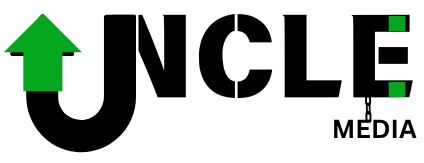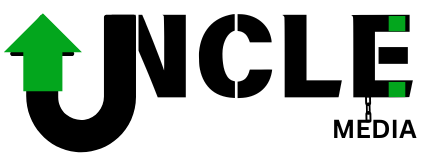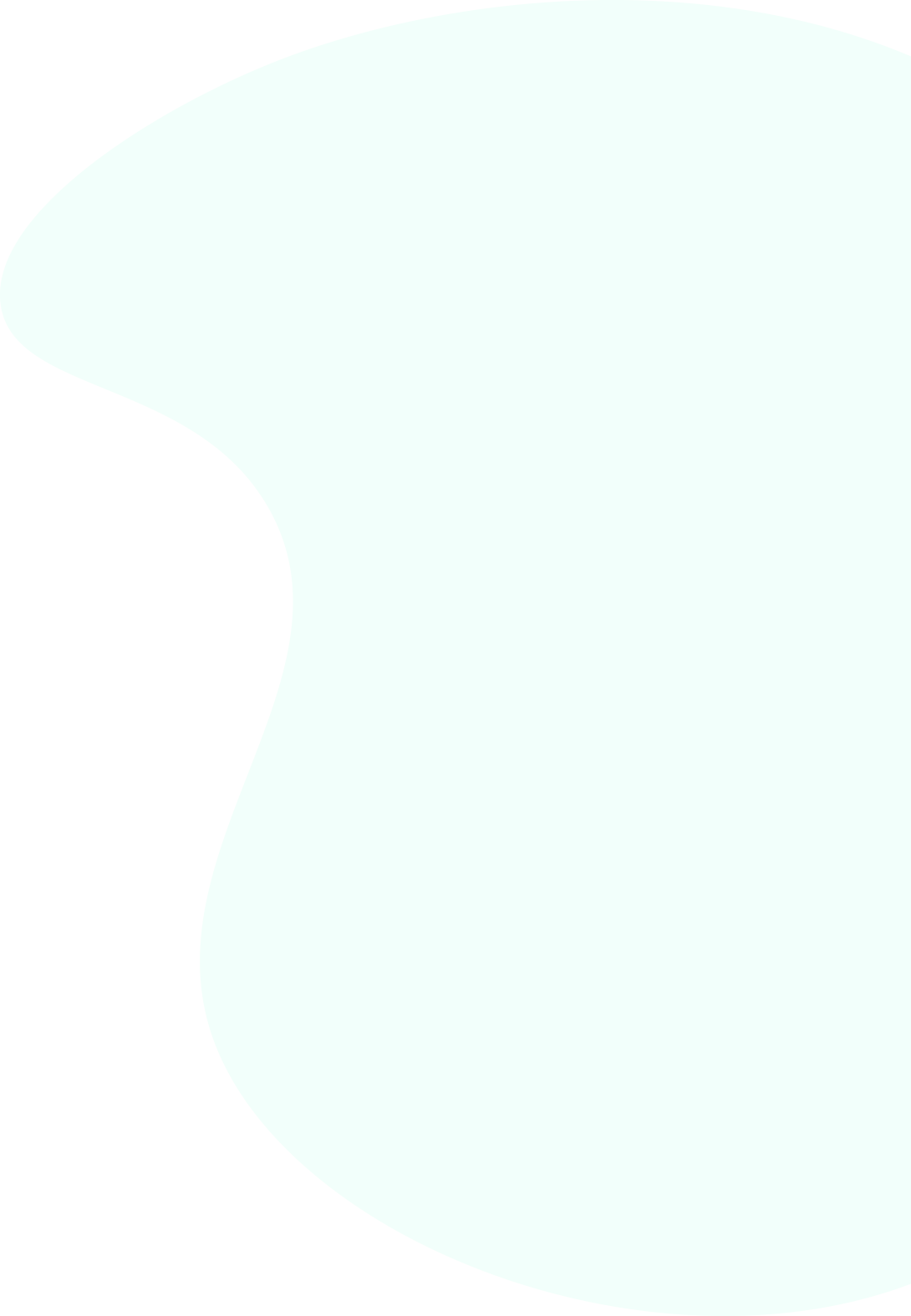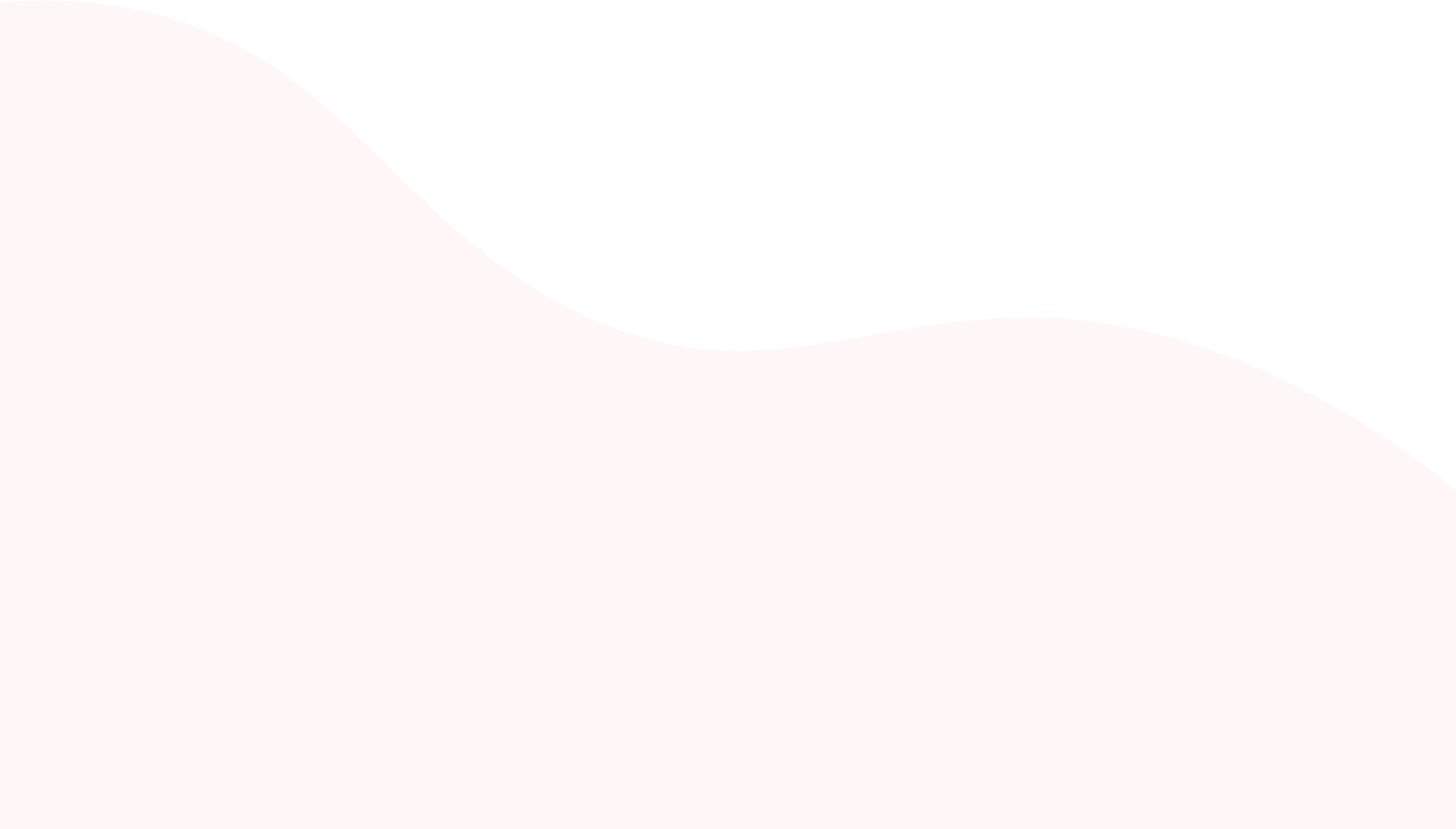Setting up a Powerful WordPress blog in 2025 is easier than ever, thanks to advancements in hosting services and the WordPress platform itself. Follow this step-by-step guide to get your blog up and running quickly.
1. Choose Your Niche and Goals Like – unclemedia.in
- Define your blog’s purpose and target audience.
- Research your niche to ensure there’s demand and potential for growth.
2. Get a Domain and Hosting ( e.g..,google.com )
- Domain Name: Choose a memorable, niche-relevant domain name. Use domain registrars like- GoDaddy, or Google Domains.
- Hosting: Select a reliable hosting provider. Consider:
- Shared Hosting (e.g., Bluehost): Affordable for beginners.
- Managed WordPress Hosting (e.g., WP Engine): Optimized for WordPress with enhanced performance and security.
- Cloud Hosting (e.g., Cloud ways, AWS): Scalable for high-traffic sites.
3. Select a Hosting For WordPress Blog
- Bluehost (great for beginners)
- Hostinger.in (known for excellent customer support)
- Cloud ways (for advanced users seeking flexibility)
Choose a hosting plan. Most providers offer WordPress-specific hosting plans, which simplify the setup process.
4. Install WordPress
Most hosting providers offer
- Log in to your hosting account.
- Locate the WordPress installer in the control panel (often labeled as “One-Click Install”).
- Fill in the required details (e.g., blog name, admin username, and password).
- Click ‘Install’ and complete.
After installation, you’ll receive login credentials for your WordPress dashboard.
5. Choose a Modern Theme
Themes determine your blog’s design and layout. Here’s how to select one:
- Go to your WordPress dashboard.
- Navigate to Appearance > Themes.
- Click “Add New” to browse free themes or upload a premium theme.
- Preview and activate the theme that best suits your blog’s style.
Popular theme marketplaces like Astra Theme Theme Forest and Elegant Themes offer a wide range of premium options.
6. Install Essential Plugins
Plugins extend your WordPress blog’s functionality. Some must-have plugins in 2025 include:
- Yoast SEO: For search engine optimization.
- Elementor: A drag-and-drop page builder.
- Jetpack: For security, performance, and backups.
- WP-Forms: To create contact forms.
- All In One SEO: For search engine optimization.
To install plugins:
- Go to Plugins > Add New in your dashboard.
- Search for the desired plugin.
- Click “Install Now” and then “Activate.”
7. Customize Your WordPress Blog
Personalize your WordPress blog to make it unique:
- Set up your site title and tagline: Go to Settings > General.
- Create essential pages: Such as About, Contact, and Privacy Policy.
- Set a static homepage: Navigate to Settings > Reading and choose a page.
- Add a menu: Go to Appearance > Menus to create and organize your navigation menu.
8. Write and Publish Your Post
It’s time to start blogging! Here’s how to publish your first post:
- Go to Posts > Add New in your dashboard.
- Add a compelling title and write your content.
- Use categories and tags to organize your post.
- Preview your post and click “Publish” when ready.
9. Optimize for Performance and Security
To ensure your WordPress blog runs smoothly and safely:
- Enable SSL: Most hosting providers offer free SSL certificates. Ensure your site uses HTTPS.
- Use a caching plugin: Such as WP Rocket or W3 Total Cache to improve load times.
- Regularly back up your site: Use plugins like Updraft Plus or your hosting’s backup feature.
10. Promote Your WordPress Blog
Grow your audience by:
- Sharing posts on social media.
- Engaging with other bloggers in your niche.
- Using email marketing tools like Mailchimp or Convert Kit.
11. Focus on SEO
- Use an SEO plugin to optimize on-page SEO.
- Perform keyword research using tools like SEMrush.
- Create high-quality, engaging, and original content.
- Ensure your site has a mobile-friendly design.
12. Monitor and Improve
Track your WordPress blog’s performance and make improvements:
- Use Google Analytics to understand your audience.
- Monitor site speed
- Regularly update themes and plugins to ensure compatibility and security.
Congratulations! Your WordPress blog is now live. With consistent effort and quality content.